Your position: Home
/
YouTube has no video picture, but has sound
YouTube has no video picture, but has sound
YouTube has no video picture, but has sound
(Unable to open video while driving)
Enter the "Settings" APP to set:

ES89XX/ES88XX/ES86XX's Radio: Settings>Car infotainment>Video>Disable video in motion>OFF
ES85XX's Radio: Settings>Car settings>Base settings>Brake>OFF
ES81XX/ES27XX's Radio: Settings>Car settings>Base settings>Brake>OFF
ES87XX's Radio: Settings>Car settings>Driving settings>Watching video>ON
ES51XX/ES59XX/ES69XX's Radio: Settings>Car settings>Driving settings>Watching video>ON
ES41XX's Radio: Settings>Tap the third icon>Brake wire for video in motion>ON
ES31XX/ES30XX/ES42XX's Radio: Settings>Video>Disable video in motion:OFF
ES22XX's Radio: No option to set this
ES72XX's Radio: Setup>Video>Watching video is forbidden while driving: OFF
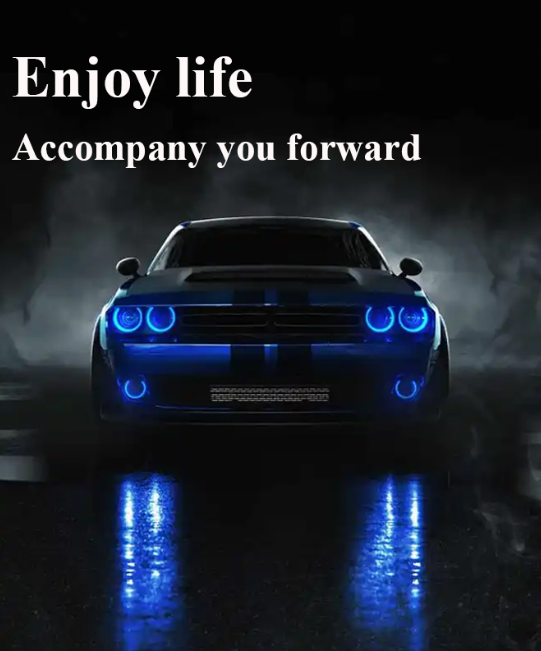

 USD
USD EUR
EUR GBP
GBP CAD
CAD AUD
AUD HKD
HKD JPY
JPY CNY
CNY










