Your position: Home
/
ES85XX FAQ for Your New Car Android Multimedia
ES85XX FAQ for Your New Car Android Multimedia
NO sound?
Go to Settings>Car settings>Factory settings>Code: 3368, and set the following, then save and reboot:
1. Base settings > Power Amplifier Settings > Try all options whichever works
2. DSP settings > Audio IC Type > BU32017
3. ARM Audi Input Selection > 12S B1
4. Digital Output Type > S/PDIF
* If you have a Volkswagen car, please try disconnecting the yellow B+ or black GND cable of the battery for a few minutes before reconnecting. If not help, please provide the wiring diagram of your car original navigation's coonector for reference.
* If it is a Mercedes-Benz or Porsche car, please provide the original vehicle pulg wiring diagram, which may require a fiber-optic decoding box.
How to set the boot logo?
Download the picture in PNG format > Create a folder named Car_Logo(can't be other names) > Copy the picture to the Car_Logo folder > Copy the folder to the root directory of your U Disk/SD card > Insert U Disk/SD card to the unit > Settings > Car settings > Factory settings > Password:3368 > Logo setting > Long press the logo you need > Save > Reboot
* If the picture can not be recognized, change the picture name prefix with android_, for example, android_car logo, android_logoA, etc.
* Please note that the picture's pixel should be the same as the pixel which the unit supports. For your reference: 7" unit, please use 1024*600px image. 8"/9"/10.1" units, please use 1280*720 image.
The steering wheel control function does not work properly?
1. Go to Settings>Car settings>Factory Settings>Code:3368>CAN settings>CanBus Type>Choose your car type>Save>Reboot
* VW>0*03/0*08 Mercedes-Benz>0*48 Audi>0*C7 OPEL>0*10F PORSCHE>0*115/0*8E Golf7>0*09 FIAT>0*17 ALFA ROMEO>0*118 JEEP>0*75 BMW E81-E90>0*19
* This method also applies to the car information can not be displayed.
2. Please check whether your car has a canbus system or not. If it has a canbus system, connect the power plug (most units have a built-in CANBUS box). If it doesn't have a canbus system, please connect the SWC cables to your car signal cables, and enter settings to pair the buttons with your car steering wheel.
3. Please understand that not all apps are supported by steering wheel control as the vehicle is not configured to use Android apps.
4. If that doesn't help, we will need some information to offer you more professional advice, would you pleae provide your car model, year of production, central console, and the original car radio's wiring diagram for our futher reference?
The unit cannot be turned off or drain the car battery?
1. Go to Seetings>Car settings>Factory settings>0000122>Enable sleep>OFF>Reboot
2. Go to Settings>Car settings>Factory Settings>3368>CAN settings>Canbus Type>Choose your car type>Save>Reboot
3. For vehicles and car radio without CANBUS, check whether the red ACC and yellow B+ cable form the power socket is reversed, correct the position of the red ACC(to car ignition positive pole) and yellow B+(to power positive pole)
4. Pull out the car key, open the door, and see if the car radio can be turned off
5. After unplugging the car key, use a multimeter to test whetherthe red ACC cable is lived.
6. Please provide your car model, year of production, central console, and the original car radio's wiring diagram for your further reference.
Reboot, Factory Restore, or System Update?
1. Reboot: Slide the topscreen down, it will pop out afloating barwith a restart icon, or you can press the RST on the front panel to reboot.
2. Factory Restore: Settings > System > System Update > Restore Factory
3. System/MCU update: Please contact us to provide a proper upgrade software link. If you need to upgrade the MCU, please provide us with the MCU version picture(If there is no problem with the car radio, it is not recommended to upgrade)
* Restore factory settings and system updates will result in the deletion of additional applications (including offline GPS maps), please back them up in advance.
If you have any questions, please do not hesitate to email our customer service team for help.
Go to Settings>Car settings>Factory settings>Code: 3368, and set the following, then save and reboot:
1. Base settings > Power Amplifier Settings > Try all options whichever works
2. DSP settings > Audio IC Type > BU32017
3. ARM Audi Input Selection > 12S B1
4. Digital Output Type > S/PDIF
* If you have a Volkswagen car, please try disconnecting the yellow B+ or black GND cable of the battery for a few minutes before reconnecting. If not help, please provide the wiring diagram of your car original navigation's coonector for reference.
* If it is a Mercedes-Benz or Porsche car, please provide the original vehicle pulg wiring diagram, which may require a fiber-optic decoding box.
How to set the boot logo?
Download the picture in PNG format > Create a folder named Car_Logo(can't be other names) > Copy the picture to the Car_Logo folder > Copy the folder to the root directory of your U Disk/SD card > Insert U Disk/SD card to the unit > Settings > Car settings > Factory settings > Password:3368 > Logo setting > Long press the logo you need > Save > Reboot
* If the picture can not be recognized, change the picture name prefix with android_, for example, android_car logo, android_logoA, etc.
* Please note that the picture's pixel should be the same as the pixel which the unit supports. For your reference: 7" unit, please use 1024*600px image. 8"/9"/10.1" units, please use 1280*720 image.
The steering wheel control function does not work properly?
1. Go to Settings>Car settings>Factory Settings>Code:3368>CAN settings>CanBus Type>Choose your car type>Save>Reboot
* VW>0*03/0*08 Mercedes-Benz>0*48 Audi>0*C7 OPEL>0*10F PORSCHE>0*115/0*8E Golf7>0*09 FIAT>0*17 ALFA ROMEO>0*118 JEEP>0*75 BMW E81-E90>0*19
* This method also applies to the car information can not be displayed.
2. Please check whether your car has a canbus system or not. If it has a canbus system, connect the power plug (most units have a built-in CANBUS box). If it doesn't have a canbus system, please connect the SWC cables to your car signal cables, and enter settings to pair the buttons with your car steering wheel.
3. Please understand that not all apps are supported by steering wheel control as the vehicle is not configured to use Android apps.
4. If that doesn't help, we will need some information to offer you more professional advice, would you pleae provide your car model, year of production, central console, and the original car radio's wiring diagram for our futher reference?
The unit cannot be turned off or drain the car battery?
1. Go to Seetings>Car settings>Factory settings>0000122>Enable sleep>OFF>Reboot
2. Go to Settings>Car settings>Factory Settings>3368>CAN settings>Canbus Type>Choose your car type>Save>Reboot
3. For vehicles and car radio without CANBUS, check whether the red ACC and yellow B+ cable form the power socket is reversed, correct the position of the red ACC(to car ignition positive pole) and yellow B+(to power positive pole)
4. Pull out the car key, open the door, and see if the car radio can be turned off
5. After unplugging the car key, use a multimeter to test whetherthe red ACC cable is lived.
6. Please provide your car model, year of production, central console, and the original car radio's wiring diagram for your further reference.
Reboot, Factory Restore, or System Update?
1. Reboot: Slide the topscreen down, it will pop out afloating barwith a restart icon, or you can press the RST on the front panel to reboot.
2. Factory Restore: Settings > System > System Update > Restore Factory
3. System/MCU update: Please contact us to provide a proper upgrade software link. If you need to upgrade the MCU, please provide us with the MCU version picture(If there is no problem with the car radio, it is not recommended to upgrade)
* Restore factory settings and system updates will result in the deletion of additional applications (including offline GPS maps), please back them up in advance.
If you have any questions, please do not hesitate to email our customer service team for help.
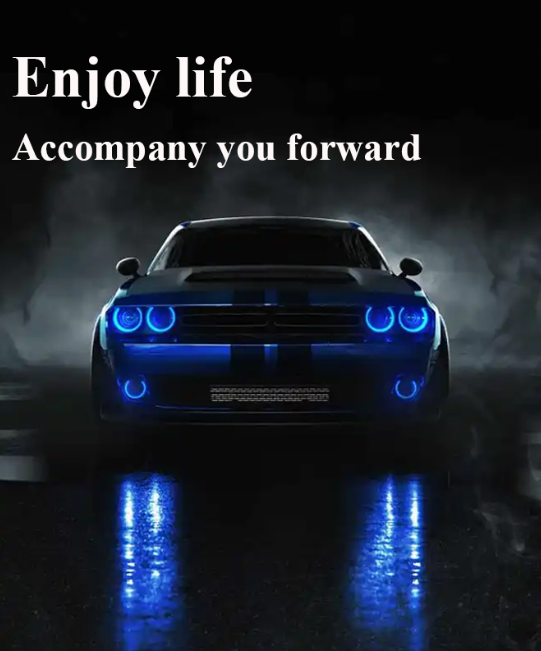

 USD
USD EUR
EUR GBP
GBP CAD
CAD AUD
AUD HKD
HKD JPY
JPY CNY
CNY










